Friday, June 17, 2022
Wednesday, April 21, 2021
QMobile Noir A1 MT6755 Flash File Download 100% Tested
MT6755__QMobile__Noir_A1__QMobile_Noir_A1__7.0__SWW1609QM_0301_T6693
1. Power Off Phone , Remove battery , Insert back 2. Insert USB cable. In some cases require hold BootKey Wait for phone... Phone found! [ 20 ] Sync... Inital Boot Ok! BB_CPU_PID : 6755 BB_CPU_NME : [MediaTek] Helio[P10]|MT6755_S00 BB_CPU_EXT : 0xCB00 , 0x8A00 , 0x0000 Processing BROM stage Settings for BROM configured! SecCfgVal : 0x00000000 BromVer : 0x00FF BLVersion : 0x0002 PreLoader : Active [ Boot with PL ] BootLdrSS : NORMAL with PRELOADER Processing DA stage DA Select done, will use MTK_AllInOne_DA_v5.1624.16.07 Sending and initialize DA ... DAgent configured successfully Connection agent : PRELOADER DRAM already initialized by Preloader Link with DAgent established eMMC FlashIC initialized [eMMC] : FLASH_VEN : 0x15 , OEM : 0100 [eMMC] : FLASH_INF : [SAMSUNG] , BM46H [eMMC] : FLASH_CID : 150100524836344D42020B7CC21A24F9 [eMMC] : FLASH_BRT : 0x00400000 , 0x00400000 , 0x00400000 [eMMC] : FLASH_LEN : 0x0000000E8F800000 [eMMC] : FLASH_UCP : 59640 MiB [eMMC 128 GiB] DEV RID : 0x0A20E4614308C35F54A55B6B779992E0 INT RAM : 0x00000000 EXT RAM : 0x80000000 [2 GiB] [NAND] : FLASH : NOT INSTALLED [UFSM] : FLASH : NOT INSTALLED [HSUSB] : MODE : HIGH-SPEED Boot Ok! Reading Flash Content now ... xGPT : Normalize settings Ok! Brand : QMobile ProdName : Noir_A1 ProdModel : Noir A1 Device : QMobile_Noir_A1 AndroidVer: 7.0 MTKxCPU : MT6755 MTKxPRJ : SWW1609QM_0301_T6693 [Read Ok] : preloader_gnsz6755_66_n.bin [Read Ok] : recovery.img [Read Ok] : md1img.img [Read Ok] : md1dsp.img [Read Ok] : md1arm7.img [Read Ok] : lk.bin [Read Ok] : lk2.bin [Read Ok] : boot.img [Read Ok] : logo.bin [Read Ok] : tz1.img [Read Ok] : tz2.img [Read Ok] : secro.img [Read Ok] : system.img [Read Ok] : cache.img [Read Ok] : userdata.img [ScatCFG] : MT6755 / V1.1.2 / gnsz6755_66_n / EMMC Android Info saved HWConfig Info saved FW Size : 4290 MiB Scatter saved to : C:\Users/Desktop\MT6755__QMobile__Noir_A1__QMobile_Noir_A1__7.0__SWW1609QM_0301_T6693\ All done!
Thursday, January 21, 2021
INFINIX X626B-H623JKN-P-191216V287
Wednesday, January 6, 2021
SC8830__Qmobile__S8_Plus__6.0__M111-Qmobile-V01-20191016_
SC8830__Qmobile__S8_Plus__6.0__M111-Qmobile-V01-20191016_
Qmobile S8 Plus SpP7731G Flash File Read info with cm2
Created by Infinity-Box (c) 2020
Chinese Miracle II : Spreadtrum / UniSoc Service Module
Device Info file : _Android_info.txt
Patch Level : MRA58K
Display ID : M111-Qmobile-V01-20191016
Ver. Incmt : root-103233
Ver. CodeName : REL
Ver. Release : 6.0
Sec. Patch : 2016-07-01
Build Time : 28.10.2019
Product Brand : Qnet
Product Name : sp7731g_1h10_hd_oversea
Product Device : sp7731g_1h10
Product Board : sp7731gea_hdr
Product Manfct : Qmobile
Board Platform : sc8830
Product Info : sp7731g_1h10
Product Model : S8 Plus
SC8830__Qmobile__S8_Plus__6.0__M111-Qmobile-V01-20191016__MRA58K__sp7731g_1h10
Download Now Link
Tuesday, January 5, 2021
Samsung Galaxy J5 SM-J500FN Repair Firmware 4 Files with PIT file
Samsung Galaxy J5 SM-J500FN Repair Firmware 4 Files with PIT file
Samsung Galaxy J5 SM-J500FN is an old model and difficult to find repair firmware for this model. In this post we will share firmware with 4 files including PIT file. This firmware can be used to unbrick samsung J5 SM-J500FN phone. Pit file is only for advanced users, don’t use it if you don’t know function of this file.
Firmware Details:
PDA:J500FNXXU1BPH1
CSC:J500FNBTU1BPH1
Android: 6.0.1 Marshmallow
Region: UK
Firmware Type: Official
Monday, January 4, 2021
Huawei Honor 8C BKK-AL10 Repair Dead Boot And Fix Logo Without Lost imei And Oeminfo
Huawei Honor 8C BKK-AL10 Repair Dead Boot And Fix Logo Without Lost imei And Oeminfo
How to Flashing Huawei Board Software
Download Huawei Board Software https://maazbutt0786.blogspot.com/
Flash File
Download Tools Software & Drive
Driver Installation
Double-click the Driver Setup file to install the driver. Installation steps are not displayed because the installation is unattended. When the automatic installation is complete
View the HUAWEI USB COM 1.0 of the forcible loading driver under the Device Manager
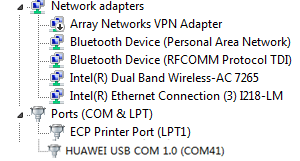
Click the USB Map, after the port mapping program is started, configure the XML file (this file is an XML file mapped to the target burned version), and then connect the phone to the computer using the loading fixture or by short-circuiting the test point. The port switches from HUAWEI USB COM 1.0 to the Android Debug Bridge (ADB) port. the interface displayed after the mapping is complete. Note that power supply to the PCBA needs to be disconnected during forcible port mapping. To clear mapped ports, click Clear UsbMap.
To map multiple phones at the same time, replace the USB port that connects to the computer, and map the new ports using the same method as described previously
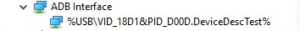
After the mapping is complete, click Done to exit the mapping window. XXXXX
Press Icon Setting to switch to the main window of the tool
Browse DLL Model and select Model.dll
Browse Config File and select XML From Board File
Software Downloading Success Huawei Board Software
Download Tools Software & Drive
Driver Installation
Double-click the Driver Setup file to install the driver. Installation steps are not displayed because the installation is unattended. When the automatic installation is complete
View the HUAWEI USB COM 1.0 of the forcible loading driver under the Device Manager
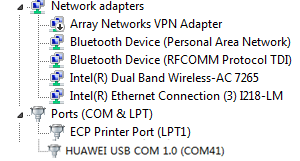
Click the USB Map, after the port mapping program is started, configure the XML file (this file is an XML file mapped to the target burned version), and then connect the phone to the computer using the loading fixture or by short-circuiting the test point. The port switches from HUAWEI USB COM 1.0 to the Android Debug Bridge (ADB) port. the interface displayed after the mapping is complete. Note that power supply to the PCBA needs to be disconnected during forcible port mapping. To clear mapped ports, click Clear UsbMap.
To map multiple phones at the same time, replace the USB port that connects to the computer, and map the new ports using the same method as described previously
After the mapping is complete, click Done to exit the mapping window. XXXXX
Press Icon Setting to switch to the main window of the tool
Browse DLL Model and select Model.dll
Browse Config File and select XML From Board File
Software Downloading Success Huawei Board Software
Download :: Link
password :Link
Huawei Honor 8C BKK-AL22 Repair Dead Boot And Fix Logo Without Lost imei And Oeminfo
Huawei Honor 8C BKK-AL22 Repair Dead Boot And Fix Logo Without Lost imei And Oeminfo
How to Flashing Huawei Board Software
Download Huawei Board Software https://maazbutt0786.blogspot.com/
Flash File
Download Tools Software & Drive
Driver Installation
Double-click the Driver Setup file to install the driver. Installation steps are not displayed because the installation is unattended. When the automatic installation is complete
View the HUAWEI USB COM 1.0 of the forcible loading driver under the Device Manager
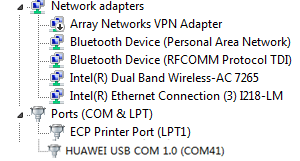
Click the USB Map, after the port mapping program is started, configure the XML file (this file is an XML file mapped to the target burned version), and then connect the phone to the computer using the loading fixture or by short-circuiting the test point. The port switches from HUAWEI USB COM 1.0 to the Android Debug Bridge (ADB) port. the interface displayed after the mapping is complete. Note that power supply to the PCBA needs to be disconnected during forcible port mapping. To clear mapped ports, click Clear UsbMap.
To map multiple phones at the same time, replace the USB port that connects to the computer, and map the new ports using the same method as described previously
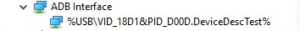
After the mapping is complete, click Done to exit the mapping window. XXXXX
Press Icon Setting to switch to the main window of the tool
Browse DLL Model and select Model.dll
Browse Config File and select XML From Board File
Software Downloading Success Huawei Board Software
Download Tools Software & Drive
Driver Installation
Double-click the Driver Setup file to install the driver. Installation steps are not displayed because the installation is unattended. When the automatic installation is complete
View the HUAWEI USB COM 1.0 of the forcible loading driver under the Device Manager
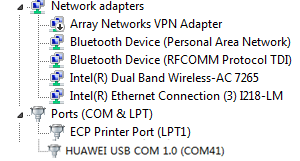
Click the USB Map, after the port mapping program is started, configure the XML file (this file is an XML file mapped to the target burned version), and then connect the phone to the computer using the loading fixture or by short-circuiting the test point. The port switches from HUAWEI USB COM 1.0 to the Android Debug Bridge (ADB) port. the interface displayed after the mapping is complete. Note that power supply to the PCBA needs to be disconnected during forcible port mapping. To clear mapped ports, click Clear UsbMap.
To map multiple phones at the same time, replace the USB port that connects to the computer, and map the new ports using the same method as described previously
After the mapping is complete, click Done to exit the mapping window. XXXXX
Press Icon Setting to switch to the main window of the tool
Browse DLL Model and select Model.dll
Browse Config File and select XML From Board File
Software Downloading Success Huawei Board Software
Download :: Link
password :Link
Windows 10 Pro v1903 x64 en-US Activated-KBO
Windows 10 Pro v1903 x64 en-US Activated-KBO Free Microsoft Windows 10 Pro v1903 x64 en-US Activated-KBO [ RELEASE INFO ] Sponsored Advert...










